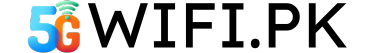How to Use SIM in a Non-PTA iPhone in Pakistan (2025 Guide)
Buying a used or imported iPhone? Wondering how to use SIM in a Non-PTA iPhone in Pakistan without paying heavy PTA taxes? You’re not alone.
Thankfully, there are alternatives that allow you to use your SIM in a non-PTA iPhone. In this guide, we’ll explain:
How to Use SIM in a Non-PTA iPhone in Pakistan
Yes, all features except SIM-based calling/data will work on Wi-Fi.
What if I don’t register within 60 days?
Your phone will be blocked from all Pakistani networks.
Can I use international SIM cards?
Yes, some international SIMs may still work, but it’s not practical long-term.
Let’s get started.
🔐 Method 1: How to Use SIM in a Non-PTA iPhone in Pakistan via Unlock Chip
A SIM unlock chip is a thin, programmable chip that fits under your regular SIM card in your iPhone’s SIM tray. It tricks the phone into thinking it’s registered with PTA, allowing local SIM use.
✅ Steps to Use:
Buy a SIM device compatible with your iPhone model and iOS version.
Common brands: Zong, jazz, Telenor, Ufone
Place your SIM card on top of the unlock chip.
Insert both into your iPhone’s SIM tray.
Follow the on-screen setup, and enter the ICCID code if prompted.
Restart the iPhone, and you should get network access.

⚠️ Keep in Mind:
Avoid iOS updates (they can break compatibility).
May have issues with SMS verification and banking apps.
Signal strength may be slightly weaker.
Here’s why WiFi devices are becoming more essential than ever:
- No fiber broadband access in remote areas
- Mobile workers, freelancers, and students need connectivity on the go
- Backup internet during load shedding or outages
- International travel and roaming convenience
- Secure, private internet vs. using public WiFi
- PTA device blockages—use with Non-PTA phones via WiFi
🌐 Method 2: Use WiFi Device to Use SIM in a Non-PTA iPhone in Pakistan
A newer and safer method is using a WiFi SIM device, also known as a portable WiFi hotspot. Instead of inserting a SIM into your iPhone, you:
Place the SIM in the WiFi device.
Connect your iPhone to the device via bluetooth.
Your iPhone won’t use mobile networks directly, so PTA blocking doesn’t apply.

Here’s why WiFi devices are becoming more essential than ever:
- No fiber broadband access in remote areas
- Mobile workers, freelancers, and students need connectivity on the go
- Backup internet during load shedding or outages
- International travel and roaming convenience
- Secure, private internet vs. using public WiFi
- PTA device blockages—use with Non-PTA phones via WiFi
✅ Benefits:
No need for SIM unlock chips or risky tricks.
Works even if the iPhone is completely blocked, Or JV
Supports multiple devices (you can share internet).
🛒 Popular WiFi SIM Devices in Pakistan:
Dual-Band Wi-Fi
Jazz 4G WiFi Device
Zong 4G Bolt+
Jazz 4G Bolt+
Zong 4G Mobile WiFi
Telenor 4G Wingle
TP-Link M7200 or M7350
Telenor 4G MiFi
Huawei E5576 or E8372
Unlocked Huawei E5573 / E8372
Huawei Zong
Huawei Zong
ZTE Wingle
Gadget Zong
Zong Wingle
Huawei Cs-322 Zong
Digit Zong
Docomo
Etachi
K10
Optus
Ooredoo
ZLT Router
Bolt Ultra
Omantel
Waimax
TP-Link
Tenda
Hikvison
Mercusys
D-link
STC
Zain
B310
Sharp
Panasonic
VIVA
Go
B310 Jazz
B310 Zong
Huawei B310
Verizon
Verizon 8800L
PTCL
PTCL Modem
Link Zone
Pocket Wifi
Green Pocket
Internet Power
Bolt+
Blaze Super Ultra
Blaze Super 4G

🆚 SIM Unlock Chip vs WiFi SIM Device: Which is Better?
Feature SIM Unlock Chip WiFi SIM Device
Network Calling ✅ Yes ❌ No
SMS/OTP Support ⚠️ Unstable ❌ Not supported
Internet Access ✅ Yes (SIM-based) ✅ Yes (via WiFi)
Battery Use Normal Extra device needed
Risk of Blocking ⚠️ High (updates) ✅ None
Setup Difficulty Medium Very Easy
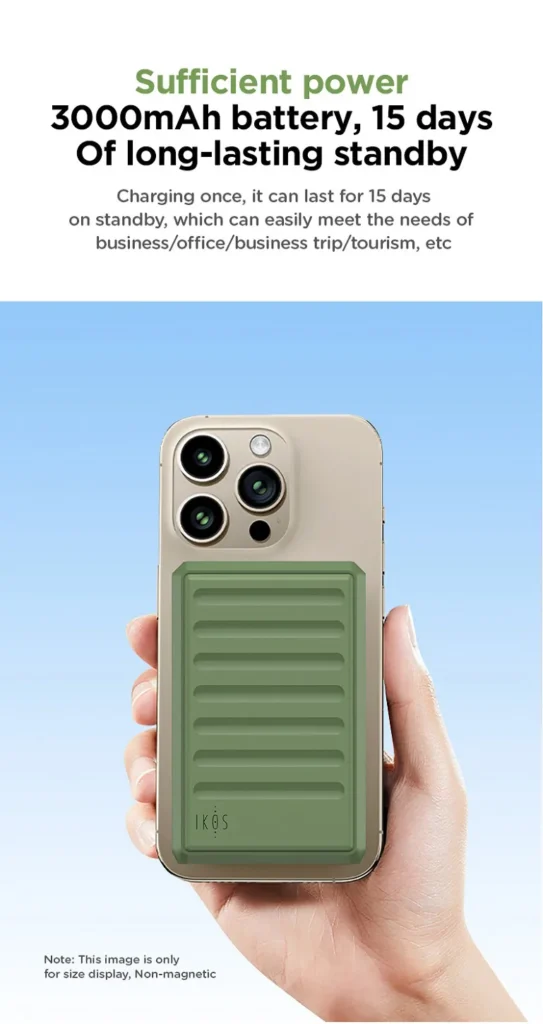
📝 Final Thoughts
If you’re looking to fully unlock SIM functionality (calls, SMS, internet), a SIM chip like RSIM or GPP can work—but it’s a temporary and unstable fix.
If you just need internet access and want to avoid PTA issues completely, a WiFi SIM device is the best legal and hassle-free option. It’s perfect for students, travelers, and budget-conscious users.
💡 Pro Tip:
For long-term use, especially for business or banking, register your phone with PTA. It’s expensive, but ensures 100% functionality and peace of mind.