Docomo HW-02G PocketWifi 4G LTE Unlock Device Soft Touch Screen 2400mAh li-ion Battery
Docomo HW-02G Pocket WiFi 4G – Ultimate Review, Features, and Buying Guide
Table of Contents
1. Introduction
The Docomo HW-02G Pocket WiFi 4G is a compact, portable mobile hotspot designed by Huawei for the Japanese carrier NTT Docomo. Despite being released several years ago, it continues to be a popular choice for users seeking a reliable and unlocked mobile hotspot for travel, work, or daily internet access. With support for high-speed 4G LTE networks, a user-friendly interface, and the ability to connect multiple devices simultaneously, this device is an excellent solution for on-the-go internet connectivity.
2. Overview of Docomo HW-02G Pocket WiFi
The HW-02G is part of a series of WiFi devices provided by NTT Docomo, Japan’s leading mobile operator. It was originally tailored for the Japanese market but has since been unlocked and adopted globally by users who need fast and stable 4G LTE connections across multiple countries.
Some of the highlights include:
-
LTE Cat4 speeds (up to 150 Mbps download)
-
Sleek and lightweight design
-
Long-lasting battery
-
Up to 10 simultaneous connections
-
Easy configuration through a web interface
3. Key Specifications
| Feature | Specification |
|---|---|
| Model | Docomo HW-02G |
| Manufacturer | Huawei Technologies |
| Network Support | LTE / HSPA+ / UMTS |
| LTE Category | Cat 4 |
| Download Speed | Up to 150 Mbps |
| Upload Speed | Up to 50 Mbps |
| WiFi Standard | IEEE 802.11 b/g/n |
| Battery Capacity | 2400 mAh |
| Simultaneous Connections | Up to 10 devices |
| Interface | Touchscreen, power button |
| Dimensions | 99 × 62 × 14.6 mm |
| Weight | Approx. 130g |
| SIM Type | Micro SIM |
| WiFi Range | ~10 meters |
4. Design and Build Quality
The Docomo HW-02G boasts a compact and elegant design. It’s palm-sized, lightweight, and fits easily in a pocket, purse, or backpack. The casing is built with durable plastic and features a monochrome Touchscreen display that shows essential information like battery level, signal strength, and connection status.
The build feels premium despite its simplicity, and the layout of the buttons ensures ease of use, even for those unfamiliar with tech gadgets.
5. Network Compatibility
One of the best features of the HW-02G is its broad network compatibility once unlocked. Originally locked to Docomo’s network, many devices sold internationally are now factory unlocked, meaning they support a wide range of global LTE bands, including:
-
LTE Band 1 (2100 MHz)
-
Band 3 (1800 MHz)
-
Band 19 (800 MHz)
It also supports 3G WCDMA bands, which allows fallback in regions with limited LTE coverage.
Supported Carriers (Examples):
-
Zong
- Jazz
-
Ufone
-
Telenor
- Onic
- SCO
Before purchasing, always check carrier frequency compatibility with your local network provider.
6. Performance and Speed
The HW-02G supports LTE Category 4, delivering download speeds of up to 150 Mbps and upload speeds up to 50 Mbps, under ideal conditions. Real-world speeds depend on the carrier, signal strength, and user load.
Real-World Testing:
-
Urban Area LTE: ~40–70 Mbps down / 20 Mbps up
-
Rural 3G Fallback: ~5–10 Mbps down / 1–3 Mbps up
-
WiFi performance: Very stable within a 10-meter radius
For general tasks like web browsing, HD video streaming, online meetings, and gaming, it performs efficiently without significant latency.
7. Battery Life
The built-in 3000mAh battery provides robust battery life for a day of usage. Typical usage can yield:
-
Up to 10 hours of continuous operation
-
Up to 500 hours standby time
The battery is non-removable but rechargeable via micro USB. Power-saving features help maximize uptime during low-activity periods.
8. Device Management and User Interface
Management is done via a web interface accessible at 192.168.1.1 or using the Huawei HiLink app (Android/iOS).
Web Interface Features:
-
Connection status
-
SMS management
-
Data usage tracking
-
Network settings (APN, Band selection)
-
Firmware updates
The UI is clean and responsive, making it easy for users to configure the device, even with minimal technical knowledge.
9. Security Features
Security is crucial for mobile hotspots, and the HW-02G offers:
-
WPA/WPA2 encryption
-
Custom SSID and password settings
-
MAC filtering
-
Firewall settings
-
Optional guest WiFi configuration
These features ensure that only authorized devices connect to your network.
10. Connectivity and SIM Unlock Capability
Many HW-02G units sold internationally are unlocked, making them compatible with a wide range of SIM cards globally.
Connectivity Options:
-
WiFi (2.4GHz) for up to 10 devices
-
Micro USB port for charging or tethered data mode
-
No external antenna ports (but performance is strong enough without them)
Before use, insert your SIM, configure the APN settings manually, and you’re good to go.
11. How to Set Up the Docomo HW-02G
Setting up the device is simple:
-
Insert a Micro SIM card
-
Power on the device
-
Connect to the default WiFi SSID (displayed on the screen or inside the battery cover)
-
Log in via browser (192.168.1.1) using default credentials (often
admin/admin) -
Set APN manually if needed
-
Change default WiFi name and password for security
Done! You now have a portable internet solution in your pocket.
12. Usage Scenarios
The HW-02G is perfect for:
-
Frequent travelers needing global connectivity
-
Remote workers using Zoom, Teams, and Slack
-
Students needing fast internet for online classes
-
Families sharing a data connection on road trips
-
Backup internet during home outages
Its portability and reliability make it ideal for anyone needing internet on the go.
13. Pros and Cons
Pros:
-
Compact and portable
-
Stable LTE connection
-
Connects up to 10 devices
-
Long battery life
-
Easy to use and configure
-
Unlocked for global SIMs
Cons:
-
No 5GHz WiFi band
-
No touchscreen
-
Limited band support for some regions
-
No external antenna port
14. Troubleshooting Common Issues
Not Connecting to Internet:
-
Check APN settings
-
Ensure SIM card is active and data-enabled
-
Restart device
Slow Speed:
-
Move to a better signal area
-
Limit number of connected devices
-
Ensure no background downloads
Device Not Detected:
-
Reboot device and your phone/laptop
-
Forget and reconnect to the WiFi network
15. Firmware and Software Updates
Updates can be performed through:
-
The web interface (
System > Update) -
Downloading firmware from third-party sources (for advanced users)
Caution: Ensure compatibility before flashing unofficial firmware to avoid bricking the device.
16. Comparison with Other Pocket WiFi Devices
| Device | Speed | Battery | Bands | Display |
|---|---|---|---|---|
| HW-02G | 150 Mbps | 2400 mAh | Basic LTE | Touchscreen |
| E5577s | 150 Mbps | 1500 mAh | More bands | OLED |
| E5785 | 300 Mbps | 3000 mAh | Cat6 | LCD |
| 601HW | 612 Mbps | 2400 mAh | Cat11 | Touchscreen |
The HW-02G holds its ground as a solid mid-tier device, even compared to newer models.
17. User Reviews and Testimonials
“Perfect for my Japan trip. Unlocked version worked great with my local SIM. Battery lasted all day!”
— Lina R., Germany
“Affordable and reliable. I use it daily with Smart 4G in the Philippines. Never disappoints.”
— Mark T., Manila
“Much better than phone tethering. Speeds are decent and setup is easy.”
— Alex M., UK
18. Where to Buy the Docomo HW-02G
Available at:
Our Online Store ( 5gwifi.pk)
outlet Address ( Shah Jee Electronics )
Ensure the model is unlocked before purchase to use your own SIM.
19. Price and Value for Money
As of 2025, prices range from $25 to $60, depending on condition and region. Considering its durability, features, and flexibility, the HW-02G offers great value for budget-conscious users.
20. Conclusion
The Docomo HW-02G Pocket WiFi 4G remains a dependable and cost-effective solution for portable internet access. With global SIM compatibility, stable LTE performance, long battery life, and a compact design, it’s an ideal device for travelers, remote workers, and everyday users who need seamless connectivity.
Despite being an older model, its consistent performance, reliability, and affordability continue to make it a top choice in 2025.
21. FAQs
Q: Is the HW-02G compatible with Globe, Smart, or Dito in the Philippines?
Yes, with the correct APN settings and if the unit is unlocked.
Q: Can I use it while charging?
Yes, it supports use during charging.
Q: Does it support 5GHz WiFi?
No, only 2.4GHz.
Q: How many devices can connect at once?
Up to 10 WiFi-enabled devices.
Q: Can I use it in the USA?
Partially. It may work on T-Mobile or AT&T in limited regions.
Join Us On

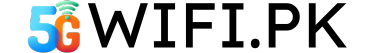


















Reviews
There are no reviews yet.