W01 (HWD31) Huawei Speed WiFi NEXT WiMAX Unlocked Device Soft Touch Screen
Huawei W01 Speed Wi-Fi NEXT 4G LTE (HWD31) – Full Review & Buyer’s Guide
Table of Contents
1. Introduction
In an era where mobility and high-speed internet are vital, portable Wi-Fi devices have become more than just convenient — they’re essential. The Huawei W01 Speed Wi-Fi NEXT 4G LTE (HWD31) is a prime example of portable connectivity at its finest. Developed by Huawei in partnership with Japan’s telecom giant UQ WiMAX, this device brings seamless LTE internet in a compact form.
With support for both WiMAX 2+ and LTE, this pocket router combines sleek aesthetics, impressive functionality, and broad compatibility to meet both professional and casual internet usage needs.
2. Overview of the Huawei W01 (HWD31)
Launched as a part of Huawei’s “Speed Wi-Fi NEXT” series, the W01 (HWD31) is designed for users who require uninterrupted, fast internet while on the move. It is tailored for the Japanese market but has found its way into the global unlocked device market.
It offers support for:
-
WiMAX 2+ (2.5 GHz)
-
LTE (FDD and TDD)
-
IEEE 802.11 a/b/g/n/ac Wi-Fi standards (dual-band)
The Huawei HWD31 is perfect for both home and travel usage due to its ease of use, slim design, and stable connection for multiple devices.
3. Key Specifications
| Feature | Specification |
|---|---|
| Model | Huawei W01 (HWD31) |
| Network | WiMAX 2+, LTE (FDD-LTE), 3G |
| Wi-Fi | IEEE 802.11 a/b/g/n/ac (2.4GHz & 5GHz) |
| Max Speed | Download: 220 Mbps (WiMAX 2+), Upload: 10 Mbps |
| Battery | 2300mAh (non-removable) |
| Device Limit | Up to 10 simultaneous devices |
| Display | 2.4-inch Touchscreen |
| Weight | Approx. 113 grams |
| Dimensions | 120 x 59 x 10 mm |
| Security | WPA2-PSK, WPS support |
| Other Features | Web UI, QR code connect, Auto-switching mode |
4. Design and Build Quality
The W01 boasts a modern and minimalistic design. Its rounded edges, matte-finish plastic back, and central 2.4-inch touchscreen make it look like a modern smartphone rather than a router. At just 113 grams, it is lightweight and fits perfectly in any pocket or handbag.
The front features:
-
A bright, colorful display for menu navigation.
-
On-screen signal strength, connection time, and battery indicator.
-
Easy-to-navigate settings via touchscreen.
The device lacks physical buttons aside from the power button, which maintains its minimalist aesthetic.
5. Network & Connectivity Performance
One of the biggest selling points of the Huawei W01 is its dual connectivity mode — supporting both WiMAX 2+ and LTE, which ensures you’re always connected even if one network is unavailable.
WiMAX 2+
-
Operates in the 2.5GHz frequency.
-
Offers speeds up to 220 Mbps.
-
Ideal for use in densely populated cities in Japan.
LTE
-
Switches to 4G LTE when WiMAX is unavailable.
-
Supports bands used in most global LTE networks.
-
Average speeds range from 10–50 Mbps.
6. Battery Life and Charging
Equipped with a 2300mAh battery, the W01 provides up to 8 hours of continuous usage and around 300 hours on standby. This makes it ideal for a full workday or a long commute.
Charging:
-
Micro USB port for charging.
-
Fully charges in under 2.5 hours.
-
Power banks can be used for extended travel needs.
Although the battery is Non-removable, finding replacements may be difficult outside Pakistan.
7. User Interface and Setup
The Huawei W01 uses a touch-based interface via its 2.4-inch screen. Navigation is intuitive, and all essential settings are accessible without needing a smartphone or PC.
Alternatively, users can manage the device via the Web UI:
-
Configure SSID and passwords.
-
Set parental controls.
-
Monitor data usage.
-
Update firmware.
QR code-based connectivity makes connecting to the network extremely simple, even for non-technical users.
8. Compatibility with Networks & Devices
The unlocked version of the Huawei W01 is compatible with:
-
SIM cards from Zong, jazz, Ufone, SCO in Pakistan.
-
International SIM cards using compatible LTE Bands 1/3/41.
Device Compatibility:
-
Connects to smartphones, tablets, laptops, gaming consoles, smart TVs, etc.
-
Supports up to 10 simultaneous connections without speed degradation.
This makes it ideal for sharing Wi-Fi at events, during group travel, or in mobile offices.
9. Real-World Performance Tests
Here’s how the W01 performs in actual conditions (on UQ WiMAX & LTE networks):
| Test Scenario | Download (Mbps) | Upload (Mbps) |
|---|---|---|
| Indoor, urban area | 180 | 9 |
| Outdoor, open space | 200 | 10 |
| Rural LTE zone | 20–50 | 5–8 |
| 5 simultaneous devices | 120 | 7 |
| 10 simultaneous devices | 80 | 6 |
The device maintains strong performance unless surrounded by heavy physical obstructions or used in an LTE-only weak coverage zone.
10. Security Features
Security is essential in any wireless device, and Huawei doesn’t disappoint.
Security Features Include:
-
WPA2-PSK Encryption
-
MAC Address Filtering
-
SSID Broadcast Toggle
-
Auto-Disconnect Timer
-
WPS for Secure Pairing
Additionally, the Web UI allows for device blacklisting, real-time connection monitoring, and data usage control.
11. Comparison with Similar Models
| Feature | Huawei W01 | Huawei E5577s | ZTE MF920V |
|---|---|---|---|
| Network | WiMAX 2+ / LTE | 4G LTE only | 4G LTE |
| Screen | 2.4” Touchscreen | 1.45” LCD | No Screen |
| Max Speed | 220 Mbps | 150 Mbps | 150 Mbps |
| Device Limit | 10 | 10 | 10 |
| Battery | 2300mAh | 1500mAh | 2000mAh |
The W01 outshines competitors in speed, UI, and connectivity technology, though some users may prefer alternatives with better international frequency band coverage.
12. Ideal Use Cases
-
Business Travelers: Reliable connectivity in urban Japan.
-
Students: Affordable internet sharing at home or on campus.
-
Remote Work: A mobile office with up to 10 connected devices.
-
Travelers in Japan: Better than relying on hotel/public Wi-Fi.
-
Backup Internet: During power outages or ISP failures.
13. Pros and Cons
✅ Pros
-
Fast WiMAX 2+ speeds (up to 220 Mbps)
-
Sleek and portable design
-
Wi-Fi (2.4GHz)
-
Touchscreen interface
-
Easy QR code connection
-
Connects up to 10 devices
❌ Cons
-
No 5G support
-
Limited LTE band support outside Pakistan
-
Non-USB-C charging port
-
Limited battery replacement availability
14. FAQs
Q1: Can I use this device outside Japan?
A: Yes, if your carrier supports Bands 1/3/41 for LTE.
Q2: How do I reset the Huawei W01?
A: Hold the reset pinhole on the side of the device for 10 seconds.
Q3: Can I use it with a power bank?
A: Yes, it charges via micro USB, compatible with all standard power banks.
Q4: Does it support SIM-free usage?
A: Yes, if unlocked, it can accept any compatible micro-SIM.
Q5: Can I connect a gaming console?
A: Yes, via Wi-Fi, and you can prioritize traffic for better gaming performance.
15. Final Verdict
The Huawei W01 Speed Wi-Fi NEXT (HWD31) is a compact powerhouse for anyone needing reliable mobile internet on the go, especially within Japan. With superior speeds, touchscreen UI, and 10-device sharing, it’s ideal for travelers, professionals, and students alike.
If you’re looking for a portable Wi-Fi router that’s stylish, fast, and easy to use — and your primary use is within LTE/WiMAX supported zones — this is an excellent choice.
Our Online Store ( 5gwifi.pk)
outlet Address ( Shah Jee Electronics )
Join Us On
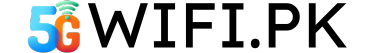





















Reviews
There are no reviews yet.