Dlink DWR M960 4G N300 LTE Unlock RouterDlink DWR M960 4G N300 LTE Unlock Router
D-Link DWR-M960 4G N300 LTE Router – In-Depth Review and Buyer’s Guide
Table of Contents
Introduction
The demand for high-speed internet connectivity without traditional fixed-line broadband is on the rise. Whether for rural areas, mobile offices, or backup internet solutions, the D-Link DWR-M960 4G N300 LTE Router emerges as a solid solution. In this article, we’ll delve deep into what makes the DWR-M960 a smart choice for 4G LTE internet access.
Overview of the D-Link DWR-M960
The DWR-M960 is a 4G LTE wireless router offering speeds up to 300 Mbps on Wi-Fi and supports LTE Cat4, allowing download speeds up to 150 Mbps. Built with functionality and flexibility in mind, the router can switch between a mobile broadband connection and a fixed broadband (via WAN port), making it ideal for remote locations, mobile businesses, or as a reliable backup connection.
Key Specifications
| Feature | Description |
|---|---|
| Model | D-Link DWR-M960 |
| Network Standard | LTE Cat4 |
| LTE Speed | Up to 150 Mbps download / 50 Mbps upload |
| Wi-Fi Standard | 802.11b/g/n (2.4GHz) |
| Wi-Fi Speed | Up to 300 Mbps |
| Antennas | 4 LTE antennas |
| Ethernet Ports | 4x 10/100 LAN, 1x 10/100 WAN |
| SIM Slot | Yes (Micro SIM) |
| USB Port | No |
| Dimensions | 190 x 111.5 x 23.5 mm |
| Weight | 500g approx. |
Design and Build Quality
The DWR-M960 features a sleek, rectangular design in a matte black finish. It’s compact yet sturdy, with minimal branding and LED indicators on the front panel. Two detachable LTE antennas are mounted at the back, enhancing signal strength and making them replaceable if needed.
The overall build is solid, giving it a professional look suitable for home, office, or even retail environments.
4G LTE Connectivity and Performance
This router supports LTE Cat4, providing up to 150 Mbps download and 50 Mbps upload speeds. Real-world speeds vary depending on signal strength, carrier capabilities, and network congestion, but the device performs reliably in most LTE-covered regions.
It supports multiple LTE bands (including B1/B3/B7/B8/B20/B38/B40/B41), ensuring broad compatibility across global carriers.
Wi-Fi Performance and Range
The DWR-M960 operates on the 2.4GHz frequency, delivering up to 300 Mbps wireless speeds. Although it lacks dual-band support (no 5GHz), the 2.4GHz range is excellent for long-distance coverage and compatibility with most devices.
In a medium-sized home or office, you can expect solid signal coverage with minimal dead zones. For larger areas, adding a Wi-Fi extender may be necessary.
Dual-WAN Support – LTE and Ethernet
One of the standout features is its Dual-WAN capability. This means you can use:
-
LTE (via SIM card) as the primary internet connection, and
-
Ethernet WAN port as a backup or failover.
Or vice versa. This redundancy is crucial for businesses that can’t afford internet downtime. The router automatically switches to the backup if the main connection fails.
SIM Card Compatibility and Setup
The router has a Micro SIM slot. Most telecom operators’ SIM cards are supported without the need for complex configuration.
Setup Steps:
-
Insert an active SIM card.
-
Power on the router.
-
Wait for the LED to indicate a mobile signal.
-
Connect to the Wi-Fi or use a LAN port.
-
Access the web interface for settings.
No advanced setup is required for most users—the router auto-configures APN settings in many cases.
Ports and Expandability
Rear Panel Ports:
-
4x LAN Ports (10/100 Mbps) for wired connections
-
1x WAN Port for wired broadband input
-
1x Micro SIM Slot
-
Power Adapter Port
-
2x SMA Connectors for LTE Antennas
The lack of a USB port may be a downside for users who want file sharing capabilities. However, the LAN and WAN ports offer sufficient connectivity for general networking needs.
Software Interface and Management
The DWR-M960 offers an intuitive web-based user interface accessible via any browser (192.168.0.1). It also supports remote management features for advanced users or network administrators.
Key interface features:
-
SIM PIN and APN configuration
-
Wi-Fi settings (SSID, password, channel)
-
WAN and LAN settings
-
Port forwarding and DMZ
-
Parental controls
-
Firmware updates
Security Features
Security is well-covered in this device. The router includes:
-
WPA/WPA2 Wi-Fi encryption
-
MAC address filtering
-
Firewall and DoS protection
-
Network Address Translation (NAT)
-
Parental controls to block inappropriate sites or limit access times
With these protections, your network stays safe from unauthorized access and basic cyber threats.
Use Cases: Who Is It For?
The D-Link DWR-M960 serves various types of users, including:
-
Home users in rural areas without fiber or DSL
-
Small businesses needing failover internet
-
Retail stores and kiosks requiring mobile internet
-
Remote job sites like construction or mining
-
Temporary installations (events, exhibitions)
-
RV travelers and digital nomads
Its reliability and plug-and-play setup make it attractive to both tech-savvy users and beginners.
Comparison with Similar Models
| Feature | DWR-M960 | Huawei B311 | ZTE MF286R | TP-Link MR6400 |
|---|---|---|---|---|
| LTE Cat | 4 | 4 | 6 | 4 |
| Download Speed | 150 Mbps | 150 Mbps | 300 Mbps | 150 Mbps |
| Wi-Fi | 2.4GHz N300 | N150 | Dual-band AC1200 | N300 |
| WAN Support | Yes | No | Yes | Yes |
| Antennas | 2 Detachable | 1 Internal, 1 External | 2 External | 2 External |
The DWR-M960 balances performance and price. If you need dual-band or faster LTE speeds, the ZTE MF286R is a better choice—but at a higher cost.
Advantages of the D-Link DWR-M960
-
Affordable 4G solution for broadband replacement
-
Dual-WAN for connection failover
-
Detachable antennas for better LTE signal
-
Easy setup and SIM compatibility
-
Solid build quality and sleek design
-
Secure Wi-Fi with parental controls
Limitations to Consider
-
No 5GHz Wi-Fi band
-
No USB port
-
Limited to LTE Cat4 speeds
-
No battery backup (requires wall power)
These are important to note depending on your expectations, especially if you need dual-band performance or travel with your router.
Customer Reviews and Feedback
Online customer reviews for the DWR-M960 are generally positive.
Common Praises:
-
Reliable signal even in rural areas
-
Stable Wi-Fi for streaming and video calls
-
Excellent for backup internet in businesses
Common Complaints:
-
Limited to 2.4GHz band
-
Lack of a mobile app for easier management
-
Web interface not as modern as competitors
Overall, satisfaction is high among users who understand its intended use case.
Tips for Maximizing Performance
-
Position the router near a window for better LTE signal.
-
Use high-gain antennas if in a weak signal area.
-
Secure your network with strong passwords and updated firmware.
-
Limit connected devices if you’re on a metered LTE plan.
-
Use LAN ports for stationary devices for better stability.
Troubleshooting Common Issues
Issue: No LTE Signal
-
Check if SIM is active and inserted properly
-
Try manual APN configuration
Issue: Slow Wi-Fi
-
Change Wi-Fi channel
-
Reposition router away from interference
Issue: Can’t access Web Interface
-
Ensure you’re connected to the router
-
Try 192.168.0.1 or 192.168.1.1 in your browser
Conclusion
The D-Link DWR-M960 4G N300 LTE Router is a robust and reliable choice for users seeking an alternative to fixed-line broadband or a dependable backup solution. With features like dual-WAN support, easy setup, and strong 4G LTE performance, it checks most boxes for home users and small businesses alike.
While it lacks some advanced features like dual-band Wi-Fi or USB sharing, the overall value proposition is excellent. If you’re looking for a plug-and-play LTE router with great network reliability, the DWR-M960 is worth considering.
FAQs
Q: Does the DWR-M960 work with all SIM cards?
A: It works with most 4G LTE SIM cards, including prepaid and postpaid, as long as the network supports compatible bands.
Q: Can I use it while traveling internationally?
A: Yes, provided it supports the LTE bands in the destination country.
Q: Is there a mobile app for control?
A: Currently, management is done via a web browser, not a dedicated mobile app.
Q: Does it have a built-in battery?
A: No, the DWR-M960 requires constant power via a wall adapter.
Q: Can I add external antennas?
A: Yes, the included antennas are detachable and can be replaced with high-gain LTE antennas.
Available at
Our Online Store ( 5gwifi.pk)
outlet Address ( Shah Jee Electronics )
Join Us On
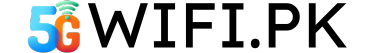




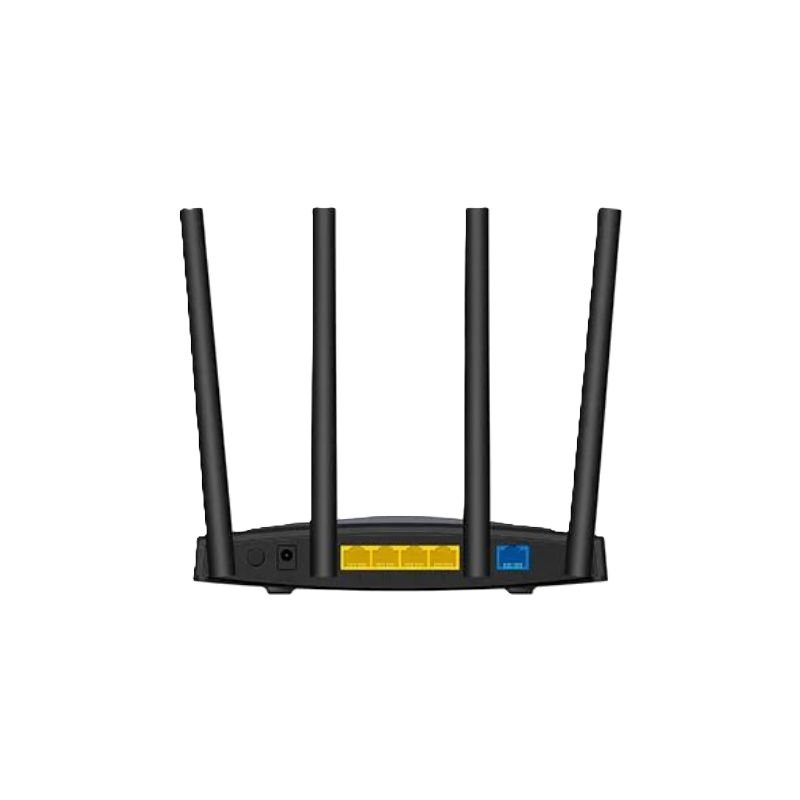










Reviews
There are no reviews yet.