HUAWEI 4G LTE CPE B311B-853
HUAWEI B311B-853 4G LTE CPE: The Ultimate Home and Office Connectivity Solution
Table of Contents
Introduction
In a digital-first world, a fast, reliable, and cost-effective internet connection is a necessity. Whether for homes, small offices, or remote work setups, having a dependable 4G LTE router can make all the difference. One such standout device is the HUAWEI B311B-853 4G LTE CPE. Compact, efficient, and powerful, this router is designed to bring stable wireless broadband where fiber is unavailable.
Overview of the HUAWEI B311B-853
The HUAWEI B311B-853 is a Consumer Premises Equipment (CPE) router that offers high-speed internet via 4G LTE technology. As part of Huawei’s affordable range of routers, this model is ideal for those seeking fast mobile broadband without the hassles of wired installation. Supporting LTE Category 4, it can provide download speeds of up to 150Mbps and upload speeds of 50Mbps.
Key Features:
-
LTE Cat4 support (150Mbps down / 50Mbps up)
-
Connects up to 32 Wi-Fi devices
-
Ethernet LAN port for wired devices
-
Plug-and-play SIM card functionality
-
Easy web-based management
Technical Specifications
Let’s look at the technical specs that make this device suitable for various networking needs:
| Feature | Specification |
|---|---|
| Model | HUAWEI B311B-853 |
| Type | 4G LTE Wireless Router (CPE) |
| LTE Category | Cat4 |
| Download Speed | Up to 150 Mbps |
| Upload Speed | Up to 50 Mbps |
| Wi-Fi Standard | IEEE 802.11b/g/n, 2.4GHz |
| Wi-Fi Devices Supported | Up to 32 simultaneous connections |
| LAN Port | 4 x 10/100 Mbps Ethernet port |
| External Antenna Support | No (Internal antennas only) |
| SIM Type | Standard SIM |
| Power Supply | 12V DC, 1A |
| Dimensions | 181 mm x 126 mm x 36 mm |
| Weight | Approx. 226g |
Design and Build Quality
The B311B-853 features a minimalist design in a matte white finish, characteristic of Huawei’s aesthetic for consumer devices. It’s built for discretion — easy to fit into any home or office environment without standing out. The build quality is solid, with good ventilation to prevent overheating during prolonged use.
Key Design Elements:
-
LED indicators for power, signal strength, Wi-Fi, and LAN.
-
SIM card slot at the back, protected by a plastic cover.
-
Wall-mountable design for flexible placement.
Network Performance and Speed
With LTE Cat4 technology, the Huawei B311B-853 delivers respectable speeds in areas with good 4G coverage. In optimal conditions, users can expect:
-
Download Speeds: 80–150 Mbps
-
Upload Speeds: 20–50 Mbps
-
Latency: As low as 30ms for mobile gaming
Real-world performance may vary based on network congestion, signal quality, and SIM card provider, but the device maintains a stable connection ideal for HD streaming, Zoom calls, and web browsing.
Wi-Fi Range and Connectivity
The B311B-853 operates on the 2.4GHz band using the 802.11b/g/n standard. While it lacks dual-band Wi-Fi (no 5GHz support), it makes up for it with impressive range, covering:
-
Small to medium-sized homes (1,000 to 1,500 sq. ft.)
-
Offices with up to 10-15 staff
The built-in internal antennas offer decent wall penetration and signal consistency. For better performance in larger homes, a mesh extender or repeater can be used.
Setup and Installation
Setting up the Huawei B311B-853 is a straightforward process:
Steps:
-
Insert an active 4G SIM card.
-
Connect the power adapter and turn on the router.
-
Wait for signal detection (LED will indicate).
-
Connect via Wi-Fi or LAN.
-
Access the web interface at 192.168.8.1.
No technical expertise is required, making it suitable even for non-tech-savvy users.
Web Interface and Management Features
Huawei’s intuitive web interface lets users monitor and manage their internet connection easily.
Features include:
-
Network status dashboard
-
Device management
-
SMS inbox for carrier messages
-
Traffic statistics and limits
-
Wi-Fi settings (SSID, password, encryption)
-
Firmware update tools
Advanced users can also configure APN settings manually and set up port forwarding for gaming or remote access.
Security Features
Security is a priority with the B311B-853. It comes equipped with:
-
WPA2 Wi-Fi encryption
-
Firewall and NAT
-
MAC address filtering
-
Blacklisting/whitelisting connected devices
-
Login password customization
These features ensure that unauthorized users are kept off your network, and parental controls help manage children’s internet access.
Compatibility and Carrier Support
The Huawei B311B-853 is unlocked, meaning it works with any GSM-based carrier globally. It’s compatible with major LTE bands used across Asia, Africa, Europe, and the Middle East, including:
-
B1 (2100MHz)
-
B3 (1800MHz)
-
B5 (850MHz)
-
B7 (2600MHz)
-
B8 (900MHz)
-
B20 (800MHz)
It supports SIM cards from carriers like Airtel, MTN, Vodafone, Telkom, Etisalat, and more.
Use Cases: Home, Office, and Remote Work
This router excels in various environments:
1. Home Use
-
Streaming Netflix, YouTube, or Spotify
-
Connecting smart home devices
-
Gaming with moderate latency
2. Small Office Setup
-
Shared connection for up to 10–15 employees
-
Printer and VoIP integration
-
Backup internet for critical operations
3. Remote Work
-
Zoom and Teams meetings
-
VPN support for secure access
-
Easily transportable for digital nomads
Comparison with Similar Devices
| Feature | Huawei B311B-853 | ZTE MF283+ | Huawei B310s-518 |
|---|---|---|---|
| LTE Category | Cat4 | Cat4 | Cat4 |
| Wi-Fi Band | 2.4GHz only | 2.4GHz + 5GHz | 2.4GHz only |
| Antennas | Internal only | External + SMA | External (optional) |
| LAN Ports | 4 | 4 | 1 |
| Device Connections | Up to 32 | Up to 64 | Up to 32 |
Pros and Cons
Pros:
-
Affordable and unlocked
-
Simple setup process
-
Good signal strength and stability
-
Ideal for low to medium usage
Cons:
-
Lacks 5GHz Wi-Fi band
-
Only one LAN port
-
No external antenna support
-
Limited advanced networking features
Firmware and Software Updates
Huawei occasionally provides firmware updates to fix bugs or enhance security. Updates can be installed via:
-
The web interface (“System Settings” > “Update”)
-
The Huawei HiLink mobile app
It’s advisable to check for updates every few months for optimal performance and security.
Troubleshooting and FAQs
Q1: What should I do if there is no signal?
-
Ensure the SIM is active.
-
Reboot the router.
-
Try a different location near a window.
Q2: How can I reset the router?
-
Press and hold the reset button for 10 seconds with a pin.
Q3: Can I use a data-only SIM?
-
Yes. As long as the SIM has a valid data plan, it will work.
Q4: Can I limit who connects to the Wi-Fi?
-
Yes. Use MAC filtering or set a strong password.
User Reviews and Real-World Performance
Online reviews for the Huawei B311B-853 are overwhelmingly positive. Users appreciate:
-
The ease of setup
-
Compatibility with multiple carriers
-
Stable performance even in rural areas
Criticisms mostly relate to the lack of dual-band Wi-Fi or external antenna options, which are minor for the price point.
Price and Availability
The HUAWEI B311B-853 is priced competitively and is available on platforms like:
Available at:
Our Online Store ( 5gwifi.pk)
outlet Address ( Shah Jee Electronics )
Conclusion: Is the B311B-853 Worth It?
If you’re in the market for a dependable, affordable, and easy-to-use 4G LTE router, the Huawei B311B-853 is one of the best options available today. It’s particularly suited for:
-
Users in rural or underserved areas
-
Small businesses or home offices
-
Families seeking portable home Wi-Fi
While it lacks some advanced features found in premium routers, it covers all the essentials with reliability and style.
Final Verdict: ✅ Highly Recommended for everyday users and mobile broadband needs.
Join Us On

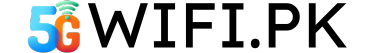














Reviews
There are no reviews yet.