Huawei E5172 4G LTE Unlocked CPE Router
Huawei E5172 4G LTE CPE Router – Complete Guide
Table of Contents
Introduction
The world of wireless broadband has expanded rapidly over the past decade, and with it, the demand for high-speed, reliable internet connectivity has surged. Huawei, one of the global leaders in telecommunications equipment, has developed a range of routers to meet this demand. One standout product in this lineup is the Huawei E5172 4G LTE CPE Router, a device engineered to deliver seamless internet access in homes, offices, and remote areas.
Whether you’re a casual internet user, a remote worker, or a business owner needing stable internet access, the Huawei E5172 offers an efficient solution packed in a compact yet powerful device.
Overview of Huawei E5172 4G
The Huawei E5172 is a 4G LTE Customer Premises Equipment (CPE) router that allows users to connect to 4G LTE networks and share the connection through Wi-Fi or Ethernet. It supports both LTE and 3G fallback, making it versatile in areas with varying network coverage.
Originally designed for markets in Europe, Asia, and Africa, the Huawei E5172 has gained popularity globally due to its robust build, dependable performance, and excellent compatibility with numerous mobile carriers.
Technical Specifications
Here are the core technical details of the Huawei E5172:
-
Model: Huawei E5172s-920 / E5172As-22 / E5172Bs-925 (variant-dependent)
-
LTE Category: LTE Cat4 (up to 150 Mbps downlink / 50 Mbps uplink)
-
Supported Networks: LTE FDD, LTE TDD, HSPA+/UMTS, EDGE/GPRS/GSM
-
Wi-Fi Standard: IEEE 802.11b/g/n (2.4 GHz)
-
Wi-Fi Users Supported: Up to 32 users
-
Ethernet Ports: 1 x LAN/WAN port (10/100 Mbps)
-
Antenna: Internal with external antenna port (SMA)
-
SIM Card Slot: Standard SIM (mini-SIM)
-
Power Supply: 12V / 1A DC
-
Dimensions: 170 mm x 126 mm x 30 mm
-
Weight: Around 300g
Design and Build Quality
The Huawei E5172 features a vertical design, which not only saves desk space but also enhances signal reception due to improved antenna alignment. The casing is made of high-quality plastic, with a sleek, professional look that suits both home and office environments.
Key design highlights:
-
LED indicators on the front for signal strength, Wi-Fi, LAN, power, and status.
-
Accessible SIM slot for easy swapping.
-
External antenna ports located at the back for better signal customization.
Features and Functionalities
The Huawei E5172 is packed with features that make it ideal for versatile internet use:
-
4G LTE Connectivity: Enjoy high-speed internet with download speeds of up to 150 Mbps.
-
Wi-Fi Sharing: Create a wireless network for up to 32 users simultaneously.
-
Ethernet Port: Connect a wired device such as a PC or Smart TV.
-
Voice Support: Some models support VoIP and traditional telephony (RJ11 port).
-
DHCP/NAT/Firewall: Advanced networking features for safer browsing.
-
SMS Functionality: Send and receive messages directly through the web interface.
Network Performance
Performance is a crucial factor, and the E5172 doesn’t disappoint:
-
Speed: LTE Cat4 speeds are sufficient for HD streaming, online gaming, and large downloads.
-
Stability: Maintains a reliable connection even during peak hours.
-
Fallback: Switches to 3G in areas without LTE coverage.
Field tests often show download speeds ranging between 30 Mbps and 120 Mbps, depending on network and location.
Installation and Setup
Setting up the Huawei E5172 is straightforward:
-
Insert your SIM card into the SIM slot.
-
Connect the power adapter and turn on the device.
-
Wait for the LED indicators to stabilize.
-
Connect your device via Wi-Fi (SSID and password on sticker) or via Ethernet.
-
Access the web interface at
192.168.1.1to complete the configuration.
Web Interface and Configuration
The web interface is user-friendly and offers various customization options:
-
Login: Default credentials are often
admin/admin. -
Network Settings: Configure APN, DNS, and preferred network type (4G only, 3G only, auto).
-
Wi-Fi Settings: Change SSID, password, broadcast channel, and encryption.
-
Device Management: Monitor connected users, usage statistics, and device status.
Advanced users can also set up port forwarding, DMZ, and IP filtering.
SIM Compatibility and Carrier Support
One of the strongest advantages of the Huawei E5172 is its unlocked compatibility with most global carriers. It supports bands used by:
-
Etisalat
-
STC
-
Jazz
-
Zong
-
Vodafone
-
MTN
-
Orange
-
Ooredoo
-
Globe
-
Smart
Before purchase, it’s essential to verify that the E5172 variant you are buying supports your carrier’s LTE bands.
Wi-Fi Range and Stability
The E5172 features a built-in 2.4 GHz Wi-Fi module with:
-
Range: Covers approximately 100–150 square meters indoors.
-
Speed: Up to 150 Mbps over Wi-Fi.
-
Security: WPA2 encryption by default.
For larger homes or offices, pairing the device with a Wi-Fi extender is recommended.
Security Features
Huawei includes several security options:
-
WPA/WPA2 Encryption: Prevents unauthorized access.
-
MAC Filtering: Allows only listed devices to connect.
-
Firewall: Basic protection from attacks.
-
LAN Isolation: Limits communication between connected devices.
Users can also change the admin password, hide SSID, and enable VPN pass-through.
Advantages of Huawei E5172
-
High-speed 4G access
-
Supports both wireless and wired connections
-
Easy installation
-
Good compatibility with multiple carriers
-
Compact and aesthetic design
-
User-friendly interface
-
SMS and call support (model-dependent)
Limitations and Considerations
-
No 5 GHz Wi-Fi band (limited to 2.4 GHz)
-
Limited to Cat4 (150 Mbps) – not suitable for gigabit applications.
-
No battery backup – must be plugged in at all times.
-
Single LAN port – limited expandability without a switch.
-
Voice feature not available on all models
Ideal Use Cases
The Huawei E5172 is suitable for:
-
Home Internet Access
-
Small Office Networks
-
Rural Areas without Fiber
-
Pop-up Shops and Temporary Installations
-
Backup Internet for Businesses
Its plug-and-play nature makes it highly convenient for temporary setups or for people constantly on the move.
Comparison with Similar Models
| Feature | Huawei E5172 | Huawei B315s | Huawei E5186 |
|---|---|---|---|
| LTE Category | Cat4 | Cat4 | Cat6 |
| Max Download Speed | 150 Mbps | 150 Mbps | 300 Mbps |
| Wi-Fi Band | 2.4 GHz | 2.4 GHz | Dual-Band |
| LAN Ports | 1 | 4 | 4 |
| VoIP Support | Model Dep. | Yes | Yes |
| External Antenna Ports | Yes | Yes | Yes |
| Price | Lower | Moderate | Higher |
Firmware and Updates
Huawei occasionally releases firmware updates that:
-
Improve stability and performance
-
Fix security vulnerabilities
-
Add new features or compatibility
You can manually check for updates via the web interface. Be cautious when flashing third-party firmware, as it may void the warranty.
Troubleshooting Common Issues
1. Slow Speeds?
-
Check APN settings
-
Change LTE band or switch to 3G
-
Use external antenna
2. Wi-Fi Not Working?
-
Reboot the router
-
Check SSID and password
-
Reset to factory settings
3. No Internet?
-
Confirm SIM is active with data
-
Reinsert SIM card
-
Check signal LEDs
Customer Reviews and User Feedback
Customers frequently praise the Huawei E5172 for:
-
Reliable and consistent connectivity
-
Ease of use
-
Solid signal strength even in remote locations
However, some users mention:
-
Lack of dual-band Wi-Fi
-
Limited LAN port availability
-
No built-in battery
Where to Buy and Price Range
You can purchase the Huawei E5172 from:
-
Amazon
-
eBay
-
AliExpress
-
Local telecom operators
-
Specialty networking retailers
Price Range: $40–$90 USD depending on condition (new/refurbished), region, and variant.
Conclusion
The Huawei E5172 4G LTE Router is a dependable and powerful choice for users who need robust mobile broadband. Its ease of use, high-speed connectivity, and compatibility with multiple carriers make it an excellent investment for personal, professional, or even semi-industrial use cases.
While it may lack the advanced features of newer models, it still holds its own in 2025 as a reliable, budget-friendly solution for wireless connectivity.
If you’re in the market for a simple yet effective 4G router, the Huawei E5172 should be high on your list.
Available at:
Our Online Store ( 5gwifi.pk)
outlet Address ( Shah Jee Electronics )
Join Us On

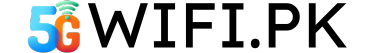
















Reviews
There are no reviews yet.