Huawei PocketWiFi 504HW Cat6 Unlock Device Big 3000mAh Battery Touch Screen
Huawei PocketWiFi 504HW Cat6: The Ultimate Guide
Table of Contents
1. Introduction
In today’s hyper-connected world, having seamless internet access is a necessity—especially for professionals, digital nomads, travelers, and remote workers. The Huawei PocketWiFi 504HW Cat6 is designed to meet the needs of users looking for reliable, fast, and portable internet. Manufactured by Huawei and distributed through carriers like SoftBank in Japan, this pocket-sized device packs powerful LTE Cat6 technology into a compact frame, offering fast downloads, stable connections, and wide coverage.
2. Overview of Huawei PocketWiFi 504HW
The Huawei 504HW is a compact, portable mobile hotspot that supports LTE Cat6 speeds with carrier aggregation, allowing for maximum download speeds of up to 300 Mbps. It is often branded by SoftBank in Japan but is SIM-unlocked, making it an ideal travel companion globally. Its user-friendly touchscreen, high-capacity battery, and reliable connectivity make it a standout in the mobile router market.
3. Technical Specifications
-
Model: Huawei 504HW
-
Network: 4G LTE Cat6, 3G WCDMA
-
Download Speed: Up to 300 Mbps
-
Upload Speed: Up to 50 Mbps
-
WiFi Standard: IEEE 802.11 a/b/g/n/ac
-
WiFi Frequency: Dual-band (2.4GHz and 5GHz)
-
Max Connected Devices: Up to 10
-
Display: 2.4-inch Color Touchscreen
-
Battery Capacity: 3000 mAh
-
Usage Time: Up to 10 hours
-
Standby Time: Up to 900 hours
-
Dimensions: 104 x 60 x 18.3 mm
-
Weight: 150 grams
-
SIM Size: Micro SIM
-
Unlocked: Yes (depending on source)
4. Design and Build Quality
The Huawei 504HW boasts a sleek and modern design, with a glossy black finish and compact body that fits comfortably in your palm or pocket. Its 2.4-inch color touchscreen is intuitive and responsive, making it easy to navigate through settings without needing a computer or app. Despite its plastic build, the device feels sturdy and durable, capable of withstanding daily use and travel.
5. Network Technology and Performance
This device supports LTE Cat6, meaning it can use carrier aggregation to combine multiple frequency bands for faster speeds and better performance. Depending on your location and carrier, it supports:
-
Band 1 (2100 MHz)
-
Band 3 (1800 MHz)
-
Band 8 (900 MHz)
-
Band 11 (1500 MHz)
-
Band 18/19 (800 MHz)
-
Band 41 (2500 MHz)
This wide band support ensures compatibility with major 4G LTE networks globally, especially in Asia and Europe.
6. Carrier Aggregation and Cat6 Support
Carrier aggregation is a key feature of LTE Cat6 devices, allowing them to use multiple frequency bands simultaneously. The 504HW supports 2CA (2-Carrier Aggregation), significantly boosting speed and reliability. In real-world scenarios, this means you can stream HD video, participate in video calls, and upload/download large files with minimal lag or buffering.
7. WiFi Connectivity Features
The Huawei 504HW functions as a high-performance wireless router:
-
WiFi Band (2.4GHz )
-
Supports up to 10 connected devices
-
Offers high-speed WiFi 802.11ac support
-
Includes guest WiFi support
-
Supports WPS (Wi-Fi Protected Setup) for fast pairing
Its dual-band capability ensures you can avoid interference in crowded areas and enjoy faster performance on the 5GHz band when needed.
8. Battery Life and Charging Options
With a 3000mAh battery, the 504HW offers:
-
Up to 10 hours of continuous usage
-
Up to 900 hours on standby
Charging is done via a micro USB port, and while it doesn’t support fast charging, it recharges fully within 3-4 hours. You can also use a power bank for on-the-go recharging.
9. User Interface and Mobile App
The device features an easy-to-use color touchscreen interface, allowing you to:
-
Monitor signal strength and battery life
-
Change SSID and password
-
Enable/disable data roaming
-
Check data usage and connected devices
-
Update firmware
Huawei also offers a HiLink app (Android/iOS) for remote management. While not required, the app makes managing the device more convenient.
10. Security and Management Features
Security is crucial, and Huawei includes features such as:
-
WPA2 encryption
-
MAC address filtering
-
Firewall settings
-
VPN passthrough
-
Device block/whitelist
-
Guest network options
These features allow you to maintain full control over who connects and how your data is protected.
11. Use Cases and Ideal Users
The Huawei 504HW is best suited for:
-
Frequent travelers: Unlocked device allows global use
-
Remote workers and digital nomads: Stable and fast connection
-
Students: Affordable alternative to home broadband
-
Small businesses: Mobile backup internet
-
Families: Connect multiple devices on the go
Its portability and reliable performance make it a versatile solution for a wide range of users.
12. Setup and Configuration Guide
Step 1: Insert SIM Card
Use a micro SIM card and insert it into the SIM slot with the device powered off.
Step 2: Power On
Hold the power button for 2-3 seconds to turn on the device.
Step 3: Connect to WiFi
Use the SSID and password shown on the screen to connect from your phone, tablet, or laptop.
Step 4: Access Admin Panel
Go to http://192.168.128.1 in your browser. Default login credentials are:
-
Username: admin
-
Password: admin
Step 5: Configure Settings
Change WiFi name/password, enable security settings, set up data usage alerts, and more.
13. Pros and Cons
Pros:
-
Excellent LTE Cat6 speed (up to 300 Mbps)
-
Dual-band WiFi with up to 10 users
-
Compact and travel-friendly
-
Unlocked for global use
-
User-friendly touchscreen
Cons:
-
Micro USB instead of USB-C
-
No fast charging
-
No Ethernet port
-
Limited by battery life if heavily used
14. Comparison with Other Pocket WiFi Devices
| Feature | Huawei 504HW | Huawei E5785 | ZTE MF980 | TP-Link M7650 |
|---|---|---|---|---|
| LTE Category | Cat6 | Cat6 | Cat6 | Cat11 |
| Max Speed | 300 Mbps | 300 Mbps | 300 Mbps | 600 Mbps |
| Battery | 3000mAh | 3000mAh | 2600mAh | 3000mAh |
| WiFi Bands | Dual | Dual | Dual | Dual |
| Touchscreen | Yes | No | Yes | No |
| Ethernet Port | No | No | Yes | No |
| SIM-unlocked | Yes | Yes | Yes | Yes |
While newer models may offer faster speeds, the 504HW still holds its ground in terms of usability, price, and convenience.
15. Troubleshooting Common Issues
Slow Internet Speed
-
Switch between 2.4GHz and 5GHz
-
Move closer to a window or open space
-
Ensure you’re using LTE bands supported in your area
Not Connecting to Network
-
Check SIM card compatibility
-
Ensure APN settings are correct
-
Reboot the device
Touchscreen Unresponsive
-
Perform a soft reset (hold power for 10 seconds)
-
Ensure no firmware issues
16. Where to Buy the Huawei 504HW
You can purchase the Huawei 504HW from:
-
Amazon
-
eBay
-
AliExpress
-
Japanese electronic resellers
-
Pocket WiFi rental services (for travelers)
Always confirm the device is SIM-unlocked if purchasing from abroad.
17. User Reviews and Testimonials
“The Huawei 504HW has been my travel companion across Asia. It just works—no hassle!”
— Maria L., Digital Nomad
“Great value for the speed and stability it provides. Perfect for remote work.”
— John D., Freelancer
“I used it with a local SIM in Europe and had zero issues. Very happy.”
— Sarah M., Travel Blogger
18. Frequently Asked Questions (FAQs)
Q: Can I use this device outside Japan?
A: Yes, if it’s SIM-unlocked. It supports a wide range of LTE bands.
Q: How do I update the firmware?
A: Via the admin panel under “Settings > System > Update.”
Q: Is it compatible with all SIM cards?
A: Works with micro SIM cards from most carriers, but APN configuration may be required.
Q: Can I connect more than 10 devices?
A: Officially no, but with a portable router setup, you can connect more via a repeater.
19. Conclusion
The Huawei PocketWiFi 504HW Cat6 remains a solid choice for anyone seeking a reliable, fast, and portable mobile router. With its impressive LTE Cat6 speeds, dual-band WiFi, user-friendly touchscreen, and international compatibility, it’s especially ideal for travelers, remote workers, and students. While not the newest on the market, its performance and price point make it a smart investment.
Our Online Store ( 5gwifi.pk)
outlet Address ( Shah Jee Electronics )
Join Us On
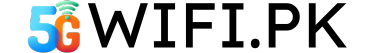















Reviews
There are no reviews yet.