Huawei Wimax+2 W04
Huawei WiMAX+2 W04 – Ultimate Review & User Guide
Table of Contents
1. Introduction
In the age of digital mobility, compact mobile routers have become an essential tool for travelers, remote workers, and everyday internet users. The Huawei WiMAX+2 W04 stands out as one of the top choices for users in need of high-speed, reliable, and portable internet access. This comprehensive guide explores every aspect of the W04—from design to performance—to help you decide if this is the right hotspot device for your needs.
2. Overview of Huawei WiMAX+2 W04
Launched as part of the Huawei Pocket WiFi series and specifically tailored for the Japanese market through providers like UQ WiMAX and au KDDI, the Huawei W04 is a compact, high-speed mobile router offering support for WiMAX 2+ and 4G LTE. It targets users who demand fast mobile internet with generous data plans and seamless performance.
Key features include:
-
Support for WiMAX 2+ and LTE-A
-
Download speeds up to 758 Mbps (in select conditions)
-
Slim and lightweight body
-
USB Type-C charging
-
Up to 10 hours of battery life
-
Compatible with the Huawei HiLink app
3. Design and Build Quality
The Huawei W04 impresses with its sleek, minimalist design. It comes in a rectangular candy-bar form factor with rounded edges, providing an ergonomic feel. Users can choose between color variants like white and lime green, adding a touch of modern flair to the otherwise professional design.
-
Weight: Approximately 140g
-
Dimensions: 130 × 53 × 14.2 mm
-
Screen: 2.4-inch color touch display
-
Ports: USB Type-C for fast charging
The device is highly portable, sliding easily into your pocket or bag. Its durable build also makes it suitable for outdoor and mobile use.
4. Technical Specifications
| Feature | Specification |
|---|---|
| Network | WiMAX 2+, LTE, LTE-A |
| Speed | Up to 758 Mbps DL / 112.5 Mbps UL |
| WiFi | IEEE 802.11 a/b/g/n/ac (2.4GHz/5GHz) |
| Connectivity | USB Type-C, Wi-Fi |
| Battery | 2750mAh Li-ion (removable) |
| Battery Life | 9–10 hours active use, 900 hrs standby |
| Device Limit | Connects up to 10 devices simultaneously |
| Display | 2.4-inch color touchscreen |
This setup ensures high performance and ease of use, making the W04 a strong choice for home, travel, and business needs.
5. Network Compatibility and Performance
Supported Bands
The Huawei W04 supports the following bands, making it compatible with various international carriers:
-
LTE Band 1, 3, 26
-
WiMAX 2+ frequency bands (Japan-specific)
-
CA (Carrier Aggregation) support for speed boost
Speed and Stability
Under optimal conditions, the W04 can reach impressive download speeds of up to 758 Mbps, thanks to 4×4 MIMO and CA technology. Upload speeds top out at 112.5 Mbps, ideal for video conferencing, cloud backup, and uploads.
6. Connectivity Features
One of the Huawei W04’s strengths lies in its connectivity options:
-
Dual-band WiFi: Choose between 2.4GHz for compatibility and 5GHz for speed.
-
Simultaneous Connection: Up to 10 devices can connect at once—laptops, phones, tablets, and more.
-
Advanced Features:
-
MAC address filtering
-
WiFi off-timer
-
QR code connection
-
Automatic channel selection
-
These features ensure both accessibility and performance.
7. Battery Performance
The 2750mAh battery provides:
-
Up to 10 hours of continuous usage
-
Up to 900 hours of standby time
-
Fast charging via USB Type-C
Modes like Battery Saver and WiFi Auto-Off help extend the battery even further, useful during travel or long workdays.
8. User Interface and Configuration
The 2.4-inch touchscreen allows for direct interaction without needing a computer or app. You can:
-
Check data usage
-
Change WiFi SSID/password
-
Switch between networks (WiMAX/LTE)
-
Toggle airplane mode
-
View signal strength
Menus are intuitive and available in Japanese by default, but can be switched to English if needed.
9. Software and App Integration
Huawei’s HiLink app (iOS/Android) enhances the experience:
-
Remote device management
-
Firmware updates
-
Data consumption tracking
-
Device connection management
This allows for seamless control even when the router is not in hand.
10. Security Features
The Huawei W04 is equipped with robust security protocols:
-
WPA2-PSK encryption
-
Guest WiFi network
-
MAC address filtering
-
Password-protected admin panel
These ensure that your network remains safe, even when using public internet or sharing the hotspot.
11. Use Cases and Scenarios
Ideal For:
-
Digital Nomads: Perfect for those traveling across Japan with WiMAX coverage.
-
Business Professionals: Reliable connectivity for presentations, video calls, and email.
-
Students: Online classes, downloads, and research without lag.
-
Home Internet Backup: Great for emergencies when your main ISP goes down.
Whether for travel, school, work, or leisure, the W04 fits a wide variety of usage scenarios.
12. Comparison with Other WiMAX+2 Devices
| Feature | Huawei W04 | Speed Wi-Fi NEXT WX05 | Speed Wi-Fi HOME L02 |
|---|---|---|---|
| Speed | Up to 758 Mbps | Up to 440 Mbps | Up to 1 Gbps |
| Portability | Portable | Portable | Stationary |
| Battery | 2750mAh | 3200mAh | AC Powered |
| Display | Touchscreen | Monochrome LCD | No Display |
While the HOME L02 may offer higher peak speeds, the W04 delivers the best mix of portability and performance.
13. Advantages of Huawei WiMAX+2 W04
-
Compact and pocket-friendly
-
High-speed WiMAX 2+ and LTE
-
Touchscreen interface
-
USB Type-C fast charging
-
Long battery life
-
Wide network compatibility in Japan
-
Simultaneous connection for 10 devices
These make it an excellent router for users who need on-the-go internet access.
14. Limitations to Consider
-
WiMAX coverage is mostly limited to Japan
-
No microSD or Ethernet port
-
Not suitable for heavy multi-device streaming in high-resolution
-
Primarily designed for Japanese carriers (may require unlocking)
While it offers impressive features, its usability may be limited outside Japan without proper unlocking or configuration.
15. Troubleshooting Common Issues
1. Device Overheating
-
Solution: Avoid using under direct sunlight; enable power-saving mode.
2. No Internet Connection
-
Solution: Restart device, reset APN settings, ensure SIM is active.
3. Battery Drains Fast
-
Solution: Turn off unused WiFi bands, reduce brightness, disable auto-connect.
4. Cannot Connect to WiFi
-
Solution: Forget network on the device and reconnect; check for MAC filtering.
16. Firmware and Software Updates
Huawei often releases firmware updates to:
-
Improve performance
-
Patch security vulnerabilities
-
Add features like better band selection
You can update through the web admin panel or via the HiLink app.
17. Tips for Optimal Usage
-
Always use in WiMAX 2+ areas for best speed.
-
Use a power bank during extended travel.
-
Connect only necessary devices to reduce battery strain.
-
Keep firmware up to date.
-
Use 5GHz band for media streaming and downloads.
18. Frequently Asked Questions (FAQs)
Q1: Can I use the W04 outside Japan?
Yes, if unlocked and compatible bands are supported by your local carrier.
Q2: Does the W04 support 5G?
No, it supports WiMAX 2+ and LTE-A only.
Q3: Can I change the admin login password?
Yes, through the settings menu or the HiLink app.
Q4: Can I use it while charging?
Absolutely. The device supports operation while plugged in.
Q5: What happens after battery failure?
The battery is replaceable, and spares can be sourced online.
19. Where to Buy and Pricing
Our Online Store ( 5gwifi.pk)
outlet Address ( Shah Jee Electronics )
Unlocked models tend to cost more, but offer greater flexibility.
20. Final Verdict
The Huawei WiMAX+2 W04 is a reliable, compact, and efficient mobile WiFi solution for users in Japan or those with compatible SIMs. It offers a great mix of speed, portability, and usability—especially for travelers, students, and remote workers. While not the latest in terms of wireless tech (no 5G), it still delivers solid 4G LTE and WiMAX 2+ performance with useful features that make everyday connectivity easy and secure.
If you’re looking for a cost-effective, user-friendly, and powerful mobile router, the Huawei W04 is definitely worth considering.
Join Us On

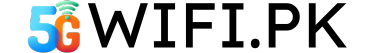
















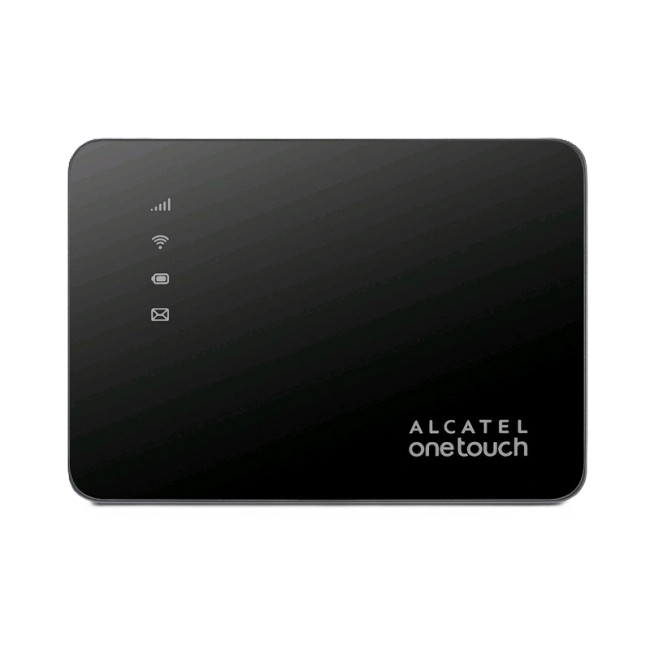





Reviews
There are no reviews yet.