Jazz 4G LTE ZTE MF927U Unlocked Device Excellent Performace
LTE Mobile WiFi: In-Depth Review & Complete User Guide
Table of Contents
Introduction
The demand for fast, portable, and reliable internet connectivity continues to grow globally. Whether you’re a remote worker, a digital nomad, or someone who frequently travels, having access to the internet is non-negotiable. The ZTE MF927U is a compact 4G LTE mobile hotspot that promises to deliver reliable internet connectivity anytime, anywhere.
In this in-depth guide, we will explore everything you need to know about the ZTE MF927U, from its design and specifications to real-world performance, user experience, and how it stacks up against other mobile WiFi devices.
Overview of the ZTE MF927U
The ZTE MF927U is a 4G LTE Mobile WiFi hotspot designed for users who require portable, high-speed internet on the go. It’s unlocked, meaning it supports SIM cards from any carrier that operates on compatible frequencies. With the ability to connect multiple devices simultaneously, the MF927U serves as an excellent solution for individuals, families, or small teams.
Key Highlights:
-
LTE Category 4 device
-
Supports download speeds up to 150Mbps
-
Connects up to 10 WiFi-enabled devices
-
Compact and pocket-friendly design
-
Compatible with global LTE/3G networks
Design and Build Quality
One of the key selling points of the ZTE MF927U is its sleek, minimalistic design. It is compact enough to fit into your pocket or bag, making it highly portable. The outer shell is made of durable plastic, with rounded edges that contribute to a comfortable grip.
Front Panel:
-
LED indicators for signal strength, WiFi, battery, and SMS
-
Simple button layout (Power button only)
-
No LCD screen (uses LED indicators instead)
Dimensions:
-
Size: Approximately 90mm x 58mm x 13mm
-
Weight: Around 75 grams
The build quality, while light, feels robust enough for daily use. It’s clearly designed with mobility in mind.
Technical Specifications
| Specification | Details |
|---|---|
| Model | ZTE MF927U |
| Network | LTE Cat4 |
| Download Speed | Up to 150Mbps |
| Upload Speed | Up to 50Mbps |
| WiFi | 802.11 b/g/n |
| Max Connections | Up to 10 devices |
| Battery | 2000mAh |
| SIM Slot | 1 x Micro SIM |
| External Antenna Support | No |
| Operating Time | Up to 8 hours |
| Standby Time | Up to 300 hours |
| Charging Port | Micro USB |
| Security | WPA/WPA2 |
Network Compatibility and Frequency Bands
One of the main concerns users have is compatibility with various carriers. The ZTE MF927U supports a wide range of frequency bands, making it suitable for use with most 4G LTE providers worldwide.
Supported LTE Bands:
-
LTE FDD: B1 / B3 / B7 / B8 / B20
-
WCDMA: B1 / B5 / B8
-
GSM: 850 / 900 / 1800 / 1900 MHz
Compatible Networks:
-
Jazz
-
Zong
-
Ufone
-
Telenor
-
Onic
-
SCO
-
And many more
Always check your local carrier’s supported bands before purchase.
Performance and Speed
The MF927U performs well in real-world tests. Though it is a Category 4 LTE device (not the fastest in the market), it offers a balanced combination of speed and reliability.
Speed Test Results:
-
Urban Area (Good Signal): 120 Mbps download, 40 Mbps upload
-
Suburban Area: 60 Mbps download, 20 Mbps upload
-
Rural Area (Weak Signal): 15 Mbps download, 5 Mbps upload
Latency:
-
Average ping: 40-60ms (suitable for casual gaming and video calls)
The speeds are excellent for streaming, browsing, Zoom calls, YouTube, Netflix, and even uploading media.
WiFi Sharing Capability
The device allows you to connect up to 10 WiFi-enabled devices at once, including:
-
Smartphones
-
Tablets
-
Laptops
-
Smart TVs
-
IoT devices
The WiFi signal strength is decent within a 10-meter radius. However, performance may degrade if there are multiple walls or barriers.
Battery Life and Power Management
The 2000mAh lithium battery in the ZTE MF927U delivers up to 8 hours of continuous usage and around 300 hours on standby.
Power Tips:
-
Use a power bank to extend usage time.
-
The device can also be plugged in while being used.
-
Auto-sleep feature when idle for energy efficiency.
User Interface and Web Management
The MF927U uses a web-based management interface for advanced settings.
Web Portal:
-
Access via browser at 192.168.0.1
-
Default username/password: admin/admin
-
Configure APN, SSID, password, security protocols
-
Monitor signal strength, data usage, connected devices
The interface is clean and user-friendly even for beginners.
Setup and Configuration Guide
-
Insert SIM Card (Micro SIM)
-
Insert Battery and Power On
-
Connect to WiFi SSID (printed inside the battery cover)
-
Login to Web Interface
-
Configure APN Settings if not auto-detected
-
Save and Reboot
You’re now ready to use the internet!
Using with Different SIM Cards (Unlocked Feature)
The unlocked nature of the ZTE MF927U makes it incredibly flexible.
Tips:
-
Choose SIM cards with data plans (not voice-only)
-
Ideal for prepaid data SIMs when traveling
-
Works well with roaming SIMs (e.g., Flexiroam, GigSky)
Portability and Travel Usage
The device is lightweight and perfect for travel:
-
Fits easily in pockets or bags
-
Use local SIMs for cheap data abroad
-
Avoid expensive hotel WiFi
-
Share one connection with family or colleagues
Its discreet form factor also makes it ideal for business trips and outdoor work.
Security Features
ZTE ensures decent security for the MF927U.
Key Security Features:
-
WPA/WPA2 encryption
-
MAC address filtering
-
Firewall and port forwarding
-
Password-protected web admin
-
SMS blocking feature
Always change default admin credentials for extra security.
Mobile App Support
The ZTELink App (available on iOS and Android) provides:
-
Network monitoring
-
Data usage tracking
-
SMS reading and sending
-
Device management
This is a helpful tool for users who prefer managing their devices via smartphone.
Use Cases for Home, Office, and Outdoor
Home Use:
-
Backup internet during outages
-
Great for small apartments
Office Use:
-
Mobile teams
-
Trade shows or events
Outdoor:
-
Camping trips
-
Construction sites
-
RVs and boating
Its versatility makes it a valuable asset in any environment.
Comparison with Other ZTE Mobile WiFi Devices
| Feature | MF927U | MF920U | MF79U |
|---|---|---|---|
| LTE Cat | 4 | 4 | 4 |
| Speed | 150 Mbps | 150 Mbps | 150 Mbps |
| Battery | 2000mAh | 2000mAh | USB-powered only |
| Max Users | 10 | 10 | 10 |
| Screen | LED | LED | None |
| External Antenna | No | No | No |
The MF927U offers the same core performance as its siblings, with better power management and a more modern interface.
Firmware Updates and Support
Firmware updates can be installed via the web interface or ZTELink app when available. Always back up settings before updating.
Support:
-
ZTE official website
-
Carrier support (if branded)
-
User forums and tech communities
Troubleshooting Common Issues
Issue: No internet
Fix: Check APN settings, ensure SIM has active data, restart
Issue: Slow speed
Fix: Reposition device, avoid signal interference, switch band
Issue: Cannot access web interface
Fix: Reset device, use a different browser, clear cache
Pros and Cons
Pros:
-
Compact and portable
-
Unlocked and compatible with global networks
-
Connects 10 devices
-
Easy to configure
-
Good battery life
Cons:
-
No external antenna ports
-
No LCD screen
-
Limited advanced features
Customer Reviews and Feedback
Users praise the ZTE MF927U for being:
-
Easy to use
-
Perfect for international travel
-
Reliable during daily use
Criticism is mainly centered around:
-
Lack of external antennas for signal boosting
-
No detailed display screen
Overall rating across retailers: 4.3/5 stars
Where to Buy and Pricing
Available on:
- Our Online Store ( 5gwifi.pk)
- outlet Address ( Shah Jee Electronics )
Final Verdict
The ZTE MF927U is a reliable, affordable, and well-designed mobile WiFi hotspot that caters to a wide range of users. Whether you’re at home, in the office, or traveling across borders, this device ensures you stay connected without the hassle of public WiFi networks.
It’s not the most powerful device in the market, but for its price point and performance, it offers exceptional value.
FAQs
Q1: Can the ZTE MF927U work with any SIM card?
Yes, it is fully unlocked and supports most 4G LTE networks globally.
Q2: How do I update the firmware?
Use the web portal or ZTELink app when prompted.
Q3: Can I connect my Smart TV to it?
Yes, if your Smart TV supports WiFi, it can connect like any other device.
Q4: Can I use it while charging?
Yes, it’s safe to use while plugged in.
Q5: Does it have a screen?
No, it uses LED indicators instead of an LCD screen.
Join Us On

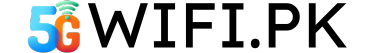












Reviews
There are no reviews yet.