-33%



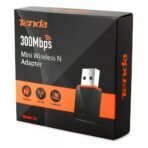


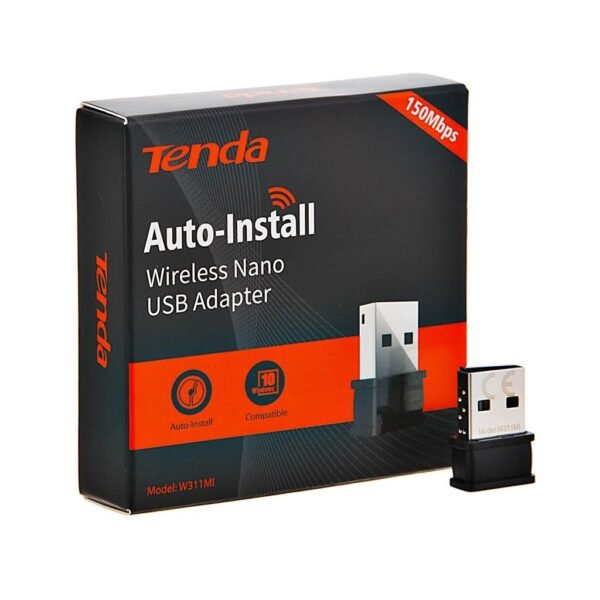



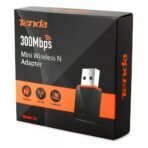


₨ 3,000 Original price was: ₨ 3,000.₨ 1,999Current price is: ₨ 1,999.
Guaranteed Safe Checkout

In today’s world of fast-paced internet usage, having reliable and high-speed connectivity is a necessity. For users who want to upgrade their desktops or laptops with wireless capabilities, a USB Wi-Fi adapter is an affordable and simple solution. The Tenda U3 Mini Wireless Adapter is one such compact yet powerful device that enhances your wireless connectivity, offering stable internet access without the need for internal hardware upgrades.
The Tenda U3 Mini Wireless Adapter is designed to provide users with a seamless wireless internet experience. It supports the 2.4GHz frequency band and delivers a maximum speed of up to 300 Mbps. Whether you are streaming HD videos, gaming online, or simply browsing the web, the U3 ensures smooth performance.
Compact mini design for portability
Wireless N standard with 300Mbps speed
SoftAP mode support
Secure encryption protocols (WEP, WPA/WPA2)
Compatible with Windows, Mac OS, and Linux
| Feature | Details |
|---|---|
| Wireless Standard | IEEE 802.11n/g/b |
| Frequency | 2.4GHz |
| Maximum Speed | 300 Mbps |
| Antenna | Internal |
| Interface | USB 2.0 |
| OS Support | Windows XP/7/8/8.1/10/11, Mac OS, Linux |
| Encryption | 64/128-bit WEP, WPA-PSK/WPA2-PSK, WPA/WPA2 |
| Dimensions | 37.5mm × 19.7mm × 8.9mm |
One of the standout features of the Tenda U3 is its compact and unobtrusive design. Measuring less than 4 centimeters, it barely protrudes from the USB port, making it perfect for laptop users who are always on the move. The matte black finish gives it a sleek look, while the build quality ensures durability even with frequent use.
Despite its tiny form factor, the Tenda U3 delivers impressive performance. It supports a data transfer rate of up to 300 Mbps, which is more than sufficient for most home users.
Streaming: Handles 720p and 1080p streaming with minimal buffering.
Gaming: Stable connections for casual online gaming.
Browsing: Fast page loading and smooth video conferencing.
The internal antenna does a decent job of maintaining signal stability within a standard 10-15 meter range. Performance may dip slightly with thick walls or in multi-floor setups, but for most environments, it performs reliably.
Setting up the Tenda U3 is incredibly easy:
Plug the adapter into a USB port.
Windows may auto-install drivers. If not, insert the provided CD or download drivers from the Tenda website.
Follow on-screen instructions to complete setup.
For Mac OS, drivers can be downloaded from Tenda’s official support page.
For Linux, the adapter supports various distributions, though manual driver installation might be required for some distros.
The Tenda U3 also supports SoftAP, allowing it to act as a mini Wi-Fi hotspot. You can share your wired internet connection with other devices easily.
The U3 is compatible with a wide range of operating systems:
Windows XP/Vista/7/8/8.1/10/11 (Plug-and-play for most versions)
macOS (10.6–10.15) — Driver installation needed
Linux — Advanced users may need to compile drivers manually
This wide compatibility ensures it works with older machines as well as modern systems.
Desktop PCs without built-in Wi-Fi
Laptops with broken wireless cards
Temporary wireless access during travel
Creating a SoftAP for mobile devices
Enhancing old systems without internal upgrades
Whether at home, the office, or on the road, the Tenda U3 serves as a dependable connectivity companion.
| Adapter | Max Speed | Band | Antenna | Price Range | Portability |
|---|---|---|---|---|---|
| Tenda U3 | 300 Mbps | 2.4GHz | Internal | Budget | Very High |
| TP-Link TL-WN725N | 150 Mbps | 2.4GHz | Internal | Budget | Very High |
| ASUS USB-AC53 | 867 Mbps | Dual Band | External | Mid-Range | Medium |
| Netgear A6210 | 1300 Mbps | Dual Band | External | Premium | Low |
Verdict: For users seeking an affordable, portable, and plug-and-play solution, the Tenda U3 offers the best value in its class.
Ultra-compact and portable
Affordable price
Simple installation
Decent speeds for everyday use
SoftAP function
Good compatibility
No 5GHz band support
Limited range due to internal antenna
Driver installation required for some OS
Q1: Adapter not detected on Windows?
A: Reinsert it or try a different USB port. Install drivers manually if needed.
Q2: Slow speeds?
A: Check for signal interference or update drivers.
Q3: SoftAP mode not working?
A: Ensure you’ve installed the utility software from Tenda’s site.
Q4: Connection drops intermittently?
A: Disable power-saving settings for USB in device manager.
Regular driver updates improve stability and security. Visit the official Tenda download page to:
Download latest drivers
Access installation guides
View change logs
Always uninstall the previous version before installing a new one.
The U3 supports a range of wireless encryption standards to keep your connection secure:
64/128-bit WEP
WPA-PSK/WPA2-PSK
WPA/WPA2
For best protection, use WPA2 with a strong password.
“Worked right out of the box. No hassle.”
“Ideal for my old desktop, saved me from running cables.”
“Reliable connection even across the house.”
“No 5GHz means slower speed in some networks.”
“Had to manually install drivers on Linux.”
The Tenda U3 is widely available both online and in physical retail stores. Some recommended platforms:
Available at
The Tenda U3 Mini Wireless Adapter is a perfect blend of affordability, convenience, and performance for anyone needing a quick Wi-Fi upgrade. While it may not offer dual-band speeds or long-range capability, its strengths lie in portability and ease of use. Whether you’re a student, office worker, or casual home user, the Tenda U3 gets the job done efficiently and reliably.
Join Us On
No account yet?
Create an AccountBe the first to learn about our latest trends and get exclusive offers
Will be used in accordance with our Privacy Policy
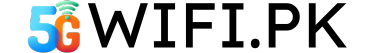
Reviews
There are no reviews yet.