ZTE 801zt 4G LTE Unlocked Best High Performance Device
ZTE 801ZT 4G LTE: The Complete Guide
Table of Contents
1. Introduction
In today’s digital age, seamless internet connectivity is no longer a luxury—it’s a necessity. Whether you’re working remotely, traveling frequently, or simply looking for a reliable internet backup, portable WiFi routers offer the flexibility to stay connected anywhere. One such reliable solution is the ZTE 801ZT 4G LTE Pocket WiFi, a compact yet powerful mobile hotspot device.
This in-depth guide explores every facet of the ZTE 801ZT, helping you understand why it’s a smart investment for anyone who needs fast, mobile internet on the go.
2. Overview of the ZTE 801ZT 4G LTE
The ZTE 801ZT, also known as a SoftBank-branded Pocket WiFi device in Japan, is engineered for simplicity, portability, and high-speed 4G LTE connectivity. It’s unlocked and compatible with multiple network providers globally, making it a perfect companion for international travelers and remote professionals alike.
3. Technical Specifications
Here’s a snapshot of the core technical specs:
| Feature | Specification |
|---|---|
| Model Number | ZTE 801ZT |
| Network | 4G LTE / 3G |
| LTE Bands | B1, B3, B8, B11, B41 |
| WiFi Standards | 802.11 b/g/n (2.4GHz) |
| Maximum Connections | Up to 10 devices |
| Display | OLED screen |
| Battery | 2,000 mAh |
| Charging | Micro USB |
| SIM Card | Micro SIM |
| Dimensions | ~ 105 x 60 x 15 mm |
| Weight | ~ 90g |
4. Design and Build Quality
The ZTE 801ZT features a sleek, pocket-sized body with rounded corners for comfortable handling. Its compact form factor ensures it easily fits into a bag or pocket. The matte finish resists fingerprints, and the front OLED display provides real-time data such as signal strength, connected devices, battery status, and network type.
5. Connectivity Features
The ZTE 801ZT supports up to 10 simultaneous connections, allowing you to connect smartphones, tablets, laptops, and even IoT devices. The 2.4GHz WiFi band ensures broad compatibility and decent range—perfect for small group settings like meetings or family use during travel.
Key Connectivity Features:
-
WiFi 802.11b/g/n (single-band 2.4GHz)
-
WPS for easy device pairing
-
Device management via Web UI
-
Up to 150Mbps download / 50Mbps upload speeds
6. Speed and Performance
When connected to a strong LTE network, the ZTE 801ZT delivers reliable internet with download speeds up to 150Mbps. While it doesn’t support the newer 5GHz WiFi band or ultra-fast LTE-A speeds, it’s more than sufficient for browsing, streaming in HD, video calls, and basic online gaming.
Real-world performance tests confirm stable connectivity even in areas with moderate signal strength.
7. Network Compatibility
Originally locked to Japan’s SoftBank, most ZTE 801ZT units available today are factory unlocked, making them compatible with global networks. Supported LTE bands include:
-
B1 (2100 MHz)
-
B3 (1800 MHz)
-
B8 (900 MHz)
-
B11 (1500 MHz)
-
B41 (TD-LTE 2500 MHz)
This wide band support means the device works well in Asia, Europe, and parts of Africa.
8. Battery Life and Charging
The built-in 2000mAh battery provides 6–8 hours of usage under normal conditions, and up to 300 hours on standby. This is ideal for a full day of use while commuting, at a conference, or on the road.
Charging is done via a Micro USB port, which may seem outdated compared to modern USB-C devices but still gets the job done efficiently.
9. User Interface and Settings
The front OLED screen displays basic information, while detailed configurations are accessed through the Web Management Interface. Users can change network settings, manage connected devices, check SMS messages, and update firmware.
The interface is accessible by connecting to the device’s WiFi and visiting http://192.168.0.1 in a browser.
10. How to Set Up the ZTE 801ZT
Step-by-Step Setup Guide:
-
Insert your activated SIM card into the slot.
-
Turn on the device using the power button.
-
Wait for the device to detect the network (watch for signal bars on the OLED).
-
Connect your phone/laptop to the device’s SSID (written on the back).
-
Enter the default WiFi password (also printed on the back).
-
Optional: Log into the Web UI to change settings.
11. Web Management Interface
Once connected, visit http://192.168.0.1 and log in using default credentials (usually admin/admin). From here, users can:
-
Change SSID and WiFi password
-
Monitor data usage
-
View SMS
-
Perform firmware updates
-
Enable/disable roaming
-
Reboot or reset the device
12. Security Features
The ZTE 801ZT includes standard WPA/WPA2 WiFi security to prevent unauthorized access. You can change the admin password and SSID to further secure your connection. Additional features include:
-
MAC address filtering
-
DHCP control
-
Firewall and DMZ options
13. SIM Card and Unlocking Options
While the device was initially carrier-locked, many versions sold globally are carrier-unlocked and compatible with SIM cards from:
-
SoftBank (Japan)
-
Docomo
-
Globe, Smart (Philippines)
-
MTN, Airtel (Africa)
-
Vodafone, Orange, and others in Europe
Make sure the version you’re buying supports your region’s LTE bands.
14. Use Cases: Who Is It For?
-
Travelers: Stay connected across countries with local SIMs.
-
Remote Workers: Access the internet from cafes, parks, or vehicles.
-
Families on the go: Keep multiple devices connected while traveling.
-
Students: Affordable internet access for study groups.
-
Gamers/Streamers: Suitable for casual online gaming and HD streaming.
15. Advantages of the ZTE 801ZT
-
Lightweight and portable
-
Affordable pricing
-
Reliable 4G LTE connectivity
-
Supports up to 10 devices
-
Easy setup and management
-
Good battery life
16. Limitations and Drawbacks
-
No 5GHz WiFi support
-
Lacks modern USB-C charging
-
Cannot insert a microSD card
-
Not suitable for heavy video streaming in 4K
-
Some units may still be network locked
17. Comparison with Other ZTE Pocket WiFi Models
| Model | LTE Bands | WiFi | Battery | Max Connections |
|---|---|---|---|---|
| 801ZT | B1, B3, B8, B11, B41 | 2.4GHz | 2000mAh | 10 |
| ZTE MF920U | B1, B3, B7, B20 | 2.4GHz | 2000mAh | 10 |
| ZTE MF971V | Cat6 B1/B3/B7/B8/B20 | Dual-band | 2300mAh | 32 |
| ZTE MF985 | Cat9 | Dual-band | 4500mAh | 32 |
The 801ZT is more budget-oriented but still competitive in casual use scenarios.
18. Tips to Maximize Performance
-
Position the device near a window for better signal reception.
-
Limit background downloads on connected devices.
-
Reboot the router periodically.
-
Use network monitoring tools in the Web UI.
-
Update firmware regularly.
19. Firmware Updates and Support
Firmware updates can be performed via the Web UI. Always download firmware only from trusted sources or ZTE official sites. Check forums or user groups for community-supported firmware options for unlocked features.
20. Customer Reviews and Feedback
Common Praise:
-
Great for international travel
-
Easy to set up
-
Strong 4G performance
-
Long-lasting battery
Common Criticisms:
-
Limited to 2.4GHz WiFi
-
Outdated micro USB port
-
Occasional compatibility issues with some SIM cards
21. Where to Buy the ZTE 801ZT
The ZTE 801ZT is widely available from:
Our Online Store ( 5gwifi.pk)
outlet Address ( Shah Jee Electronics )
22. Conclusion
The ZTE 801ZT 4G LTE is a compact, reliable, and cost-effective mobile hotspot suitable for a wide range of users. With dependable 4G speeds, support for multiple devices, and global compatibility (with proper band matching), it’s a strong contender in the budget pocket WiFi category.
Despite some limitations such as the absence of 5GHz WiFi or modern USB-C, its advantages far outweigh the cons for most casual to intermediate users.
23. Frequently Asked Questions (FAQs)
Q1: Is the ZTE 801ZT unlocked?
A: Many units are factory-unlocked, but always verify with the seller.
Q2: Can I use it outside Japan?
A: Yes, provided it supports the LTE bands in your country.
Q3: How do I reset the device?
A: Hold the reset button (usually inside a pinhole) for 10 seconds.
Q4: Can I change the SSID and password?
A: Yes, through the Web UI.
Q5: Does it support 5GHz WiFi?
A: No, it only supports the 2.4GHz band.
Join Us On
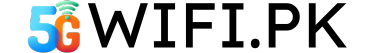

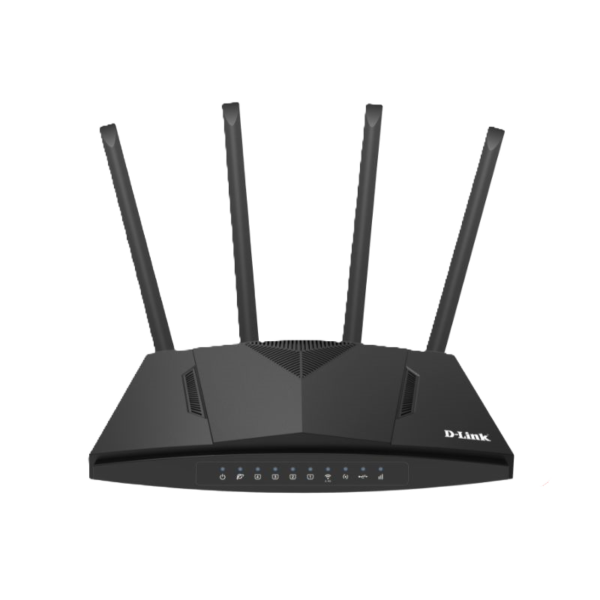

















Reviews
There are no reviews yet.